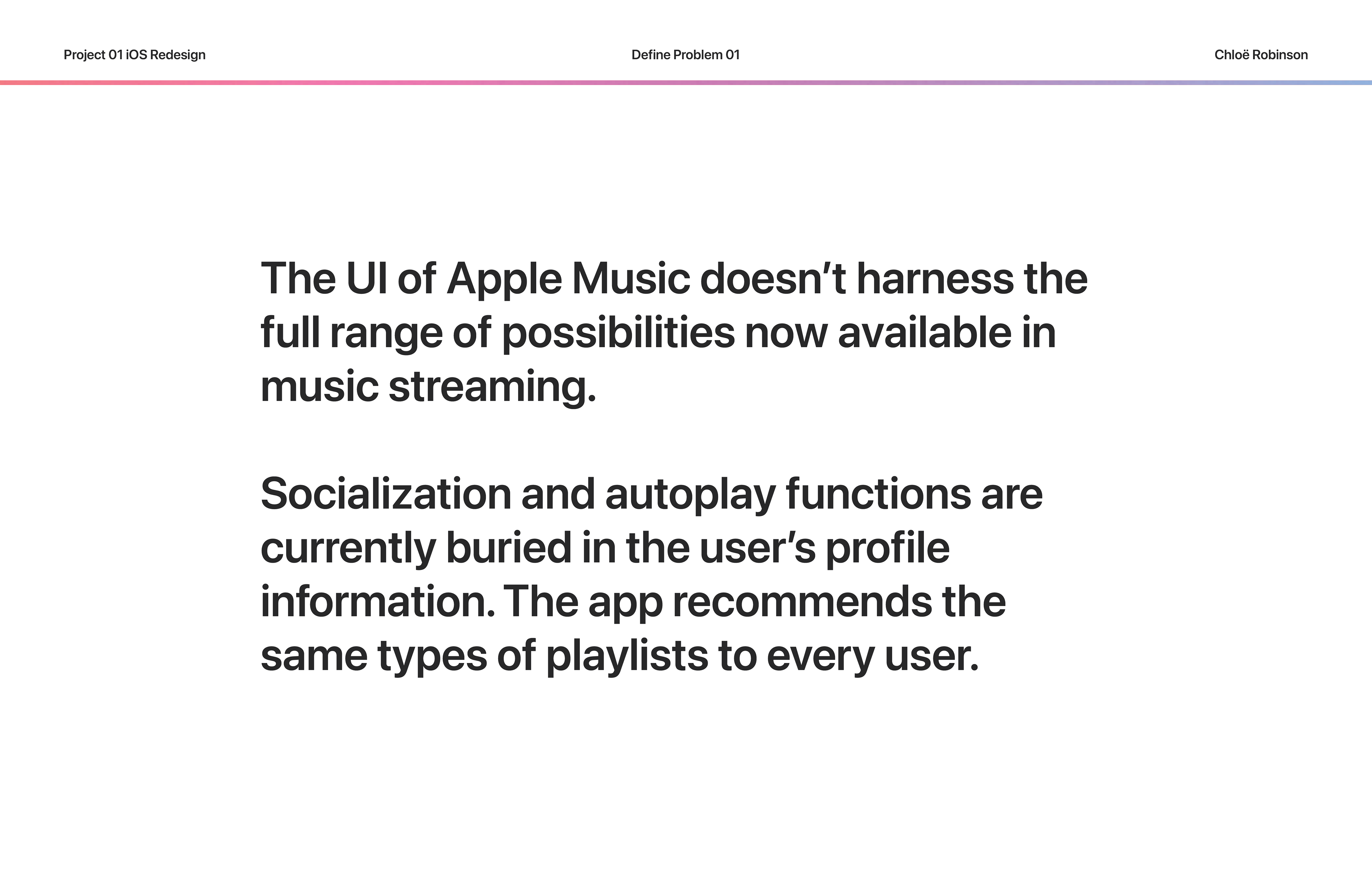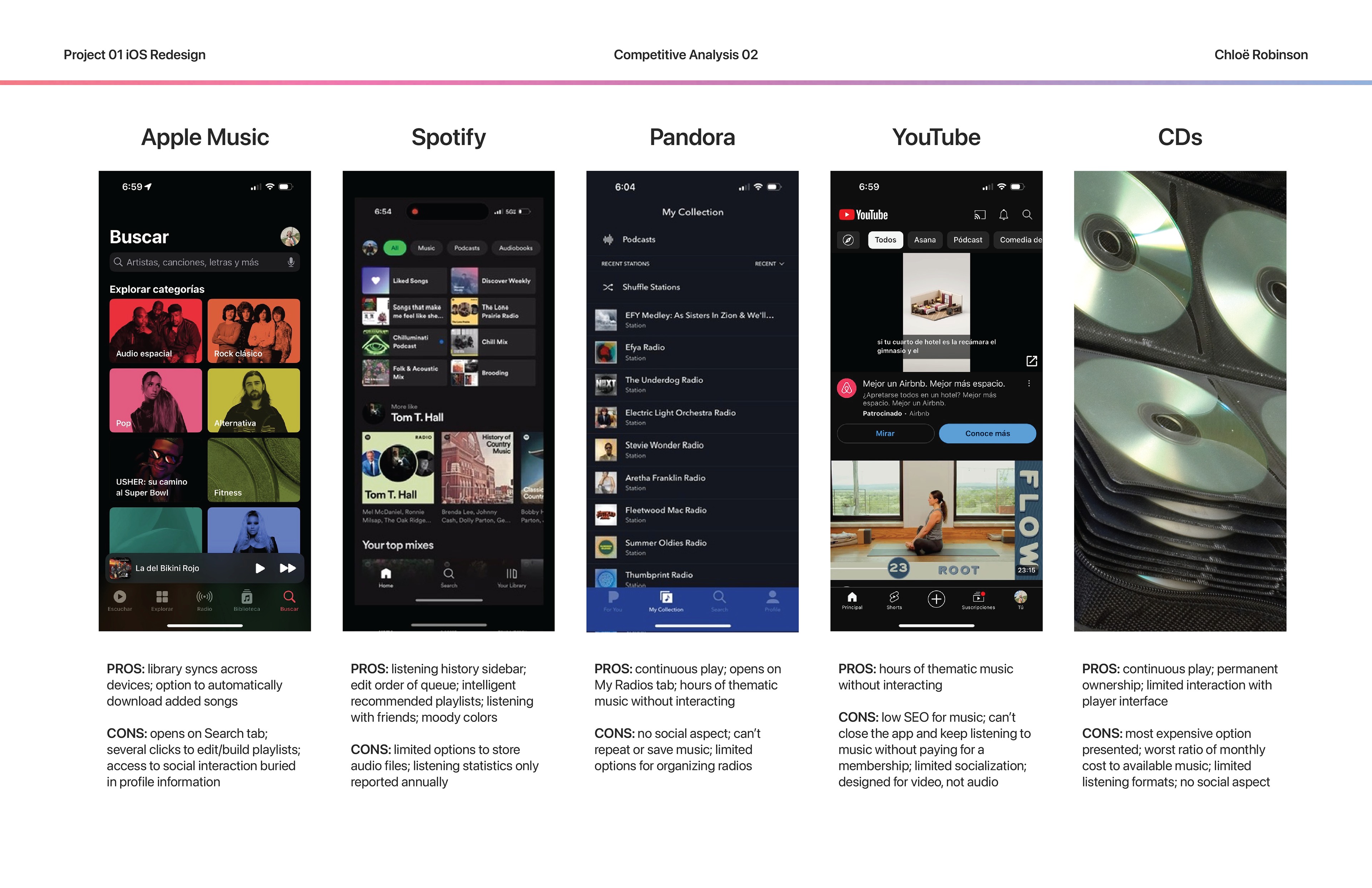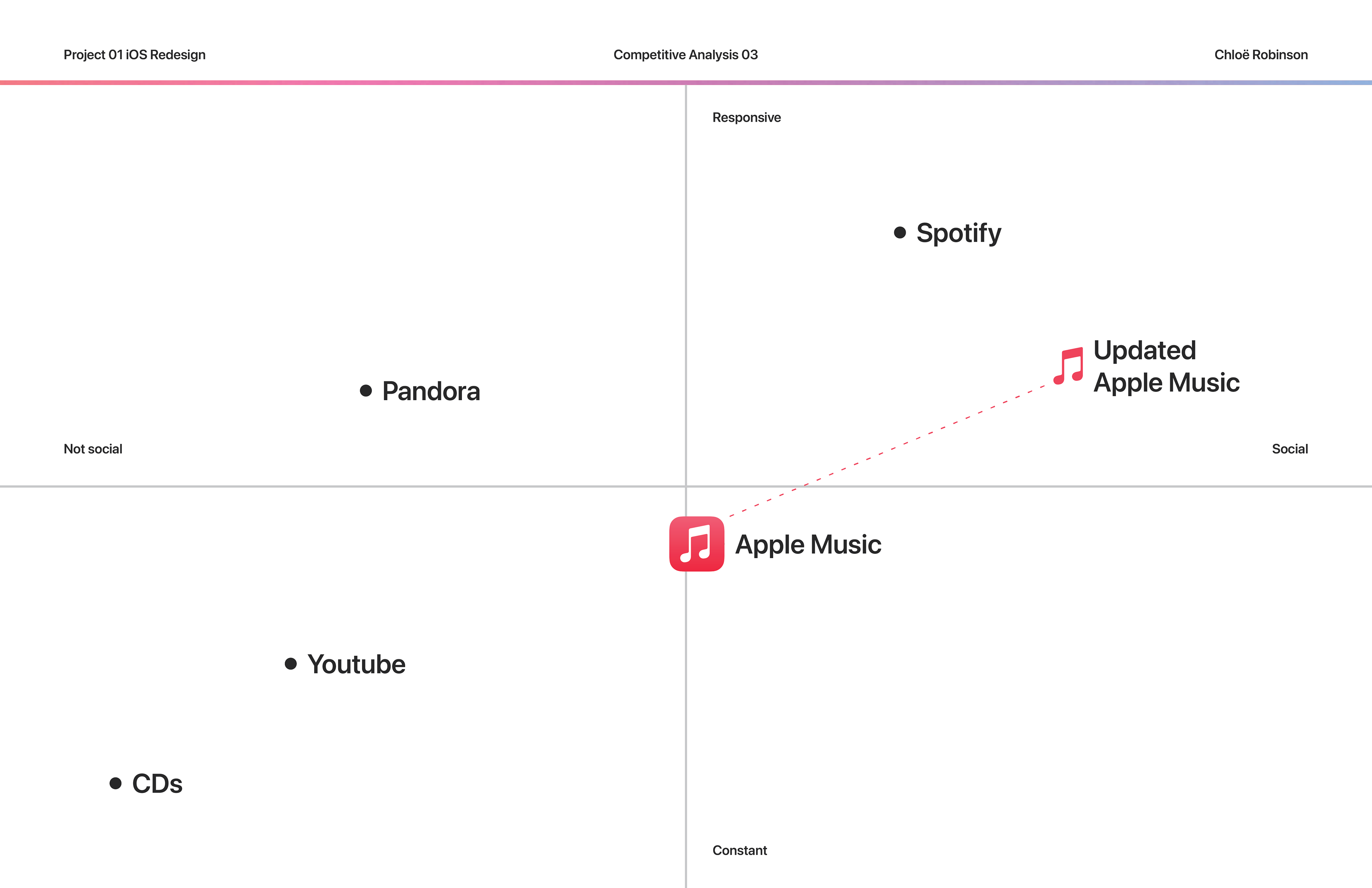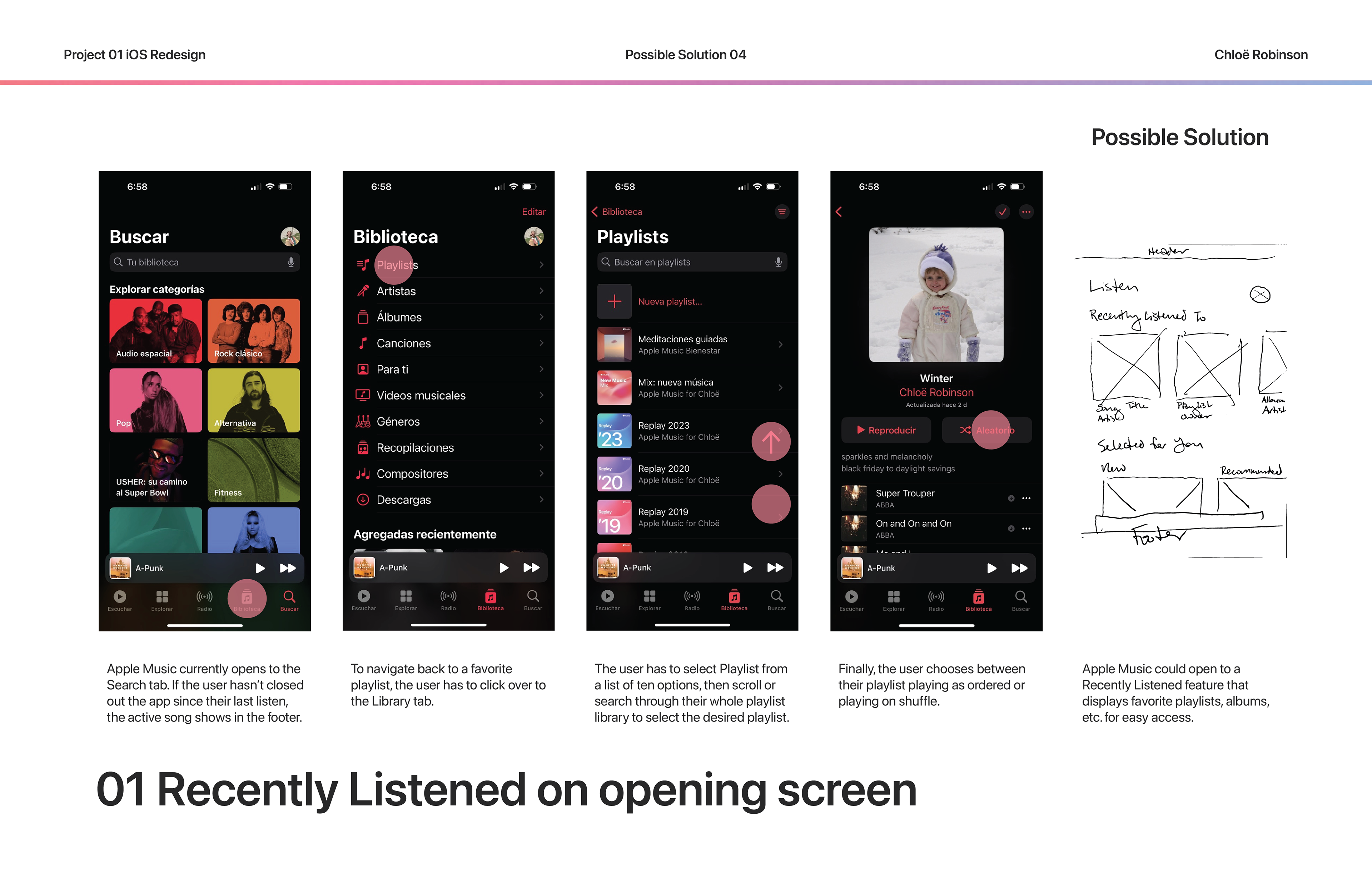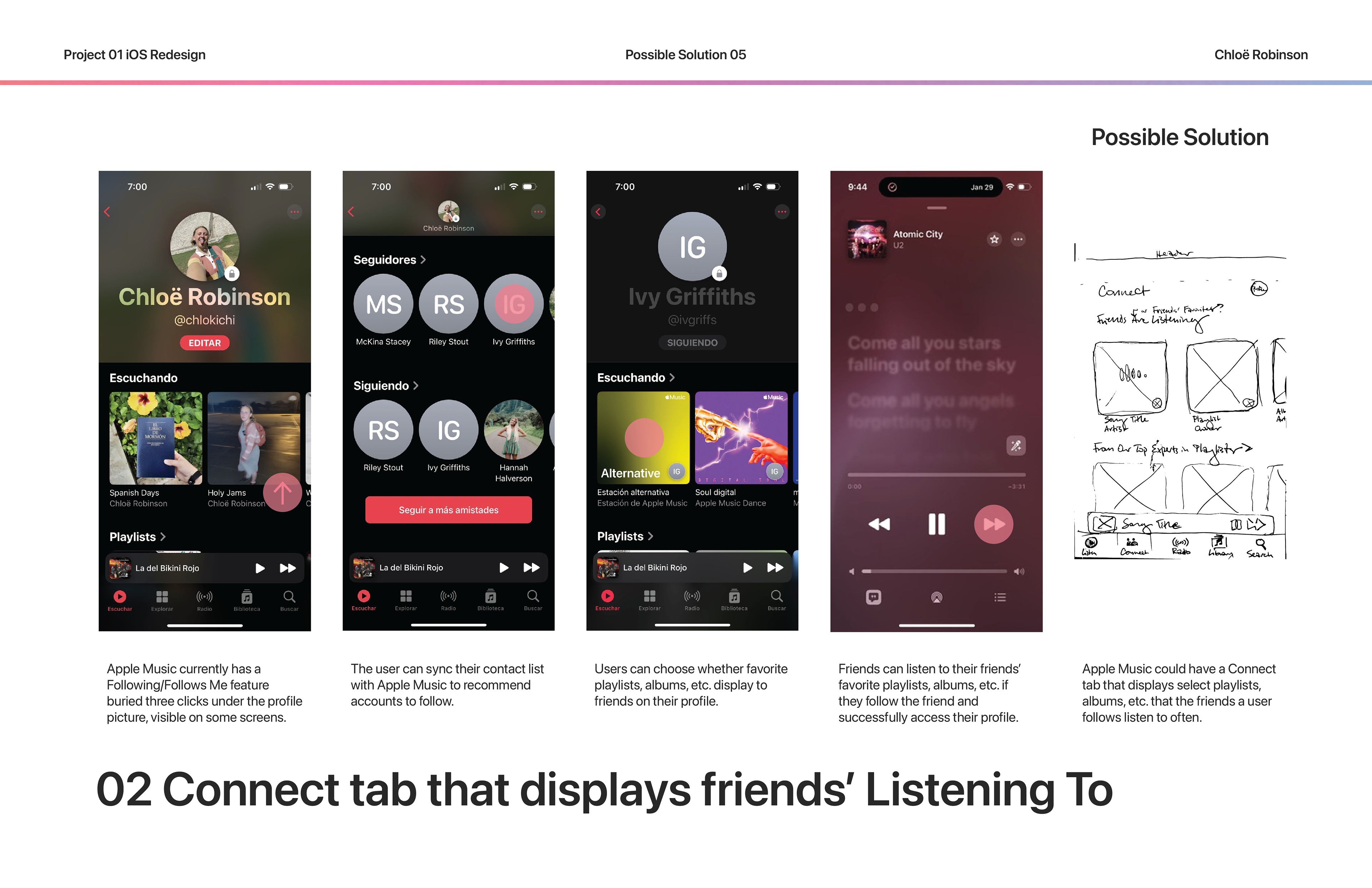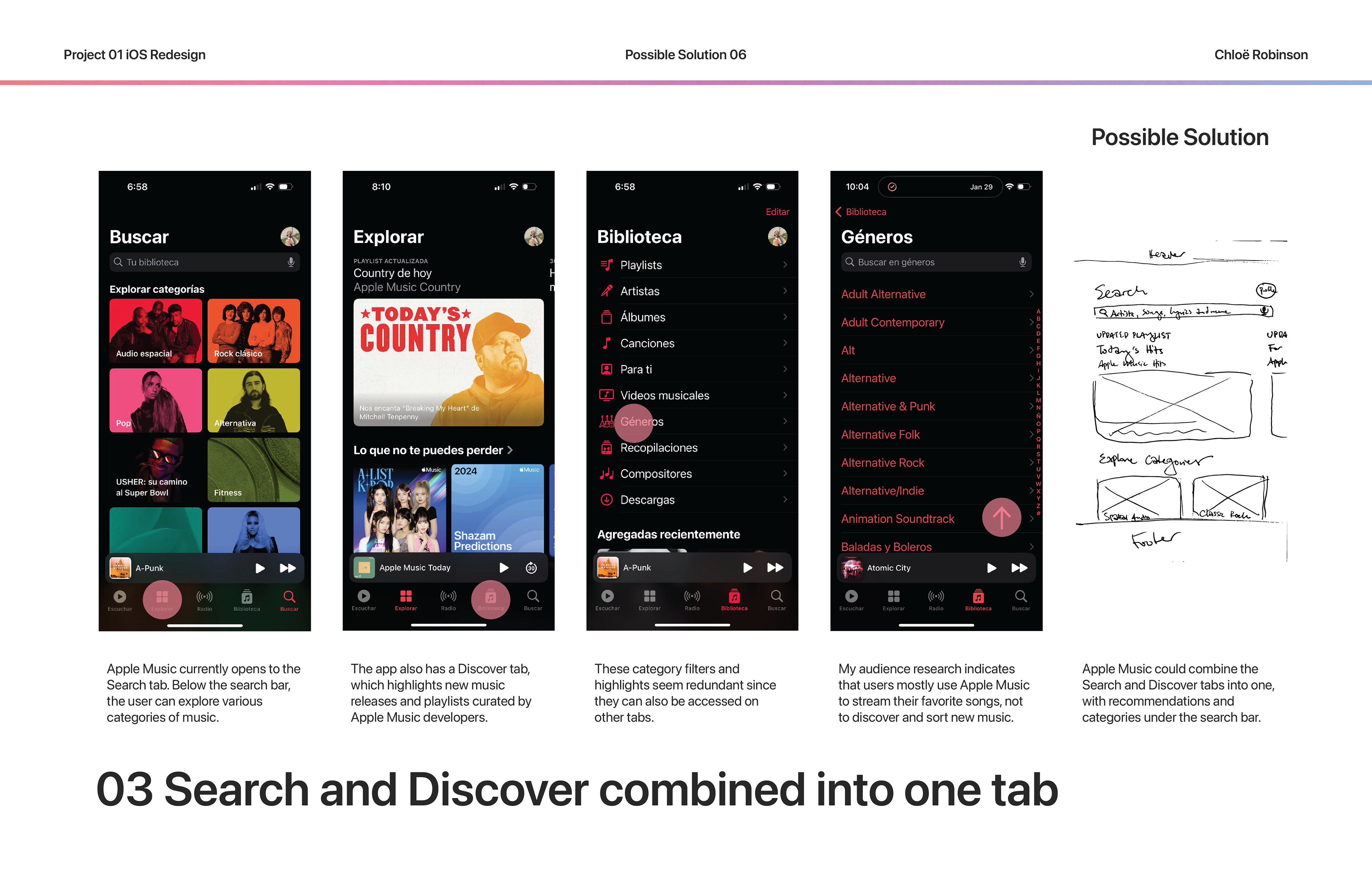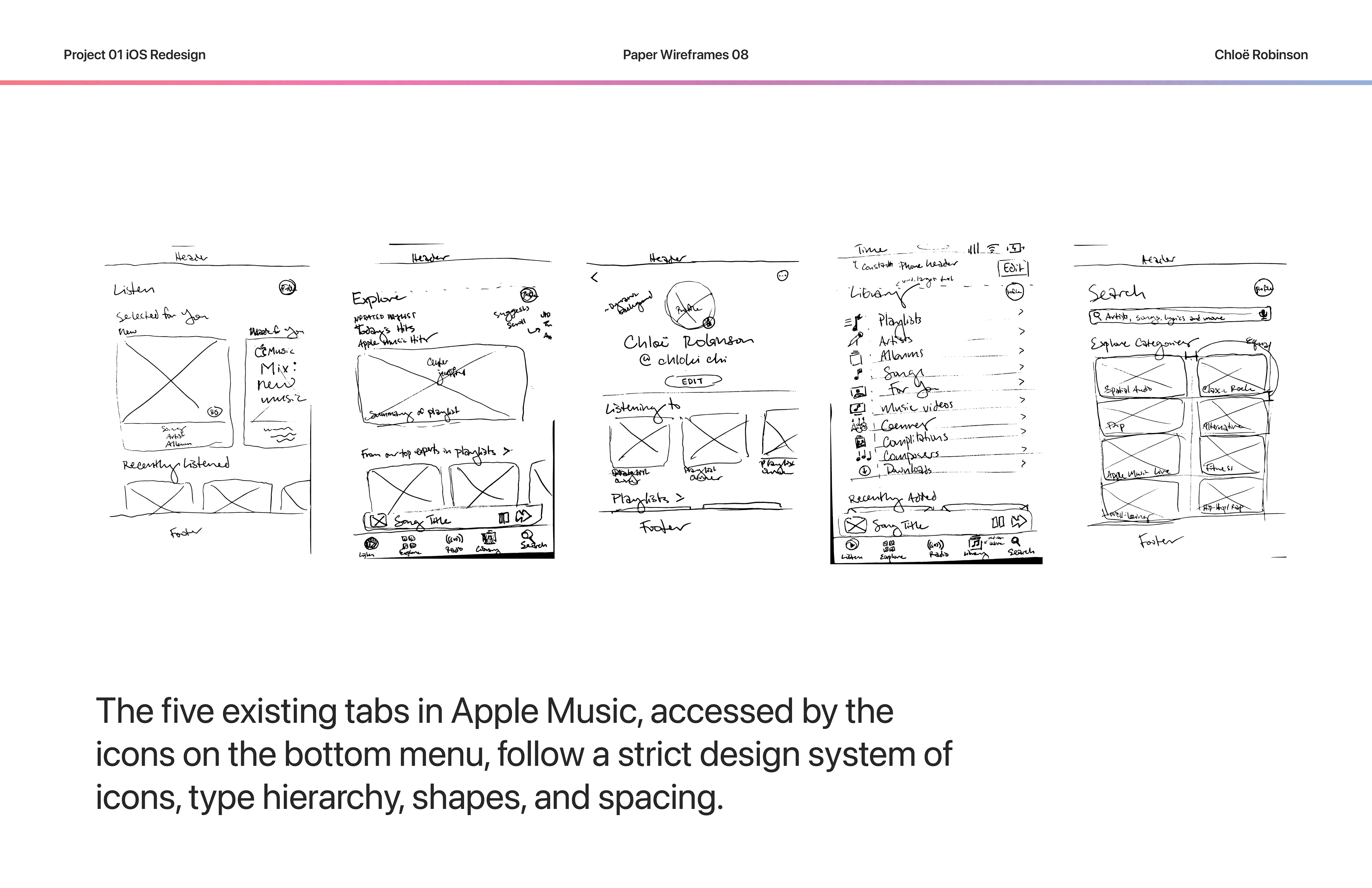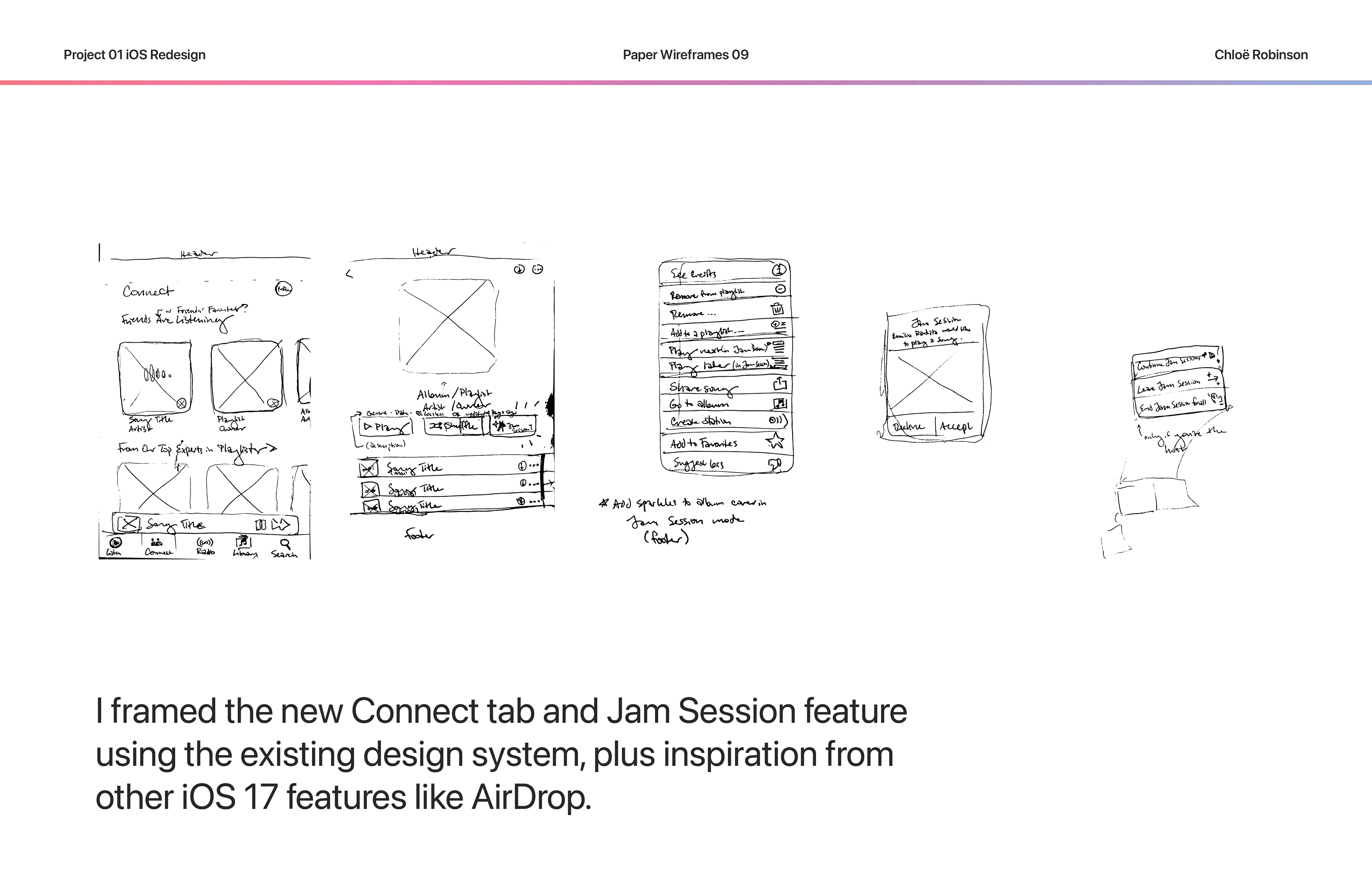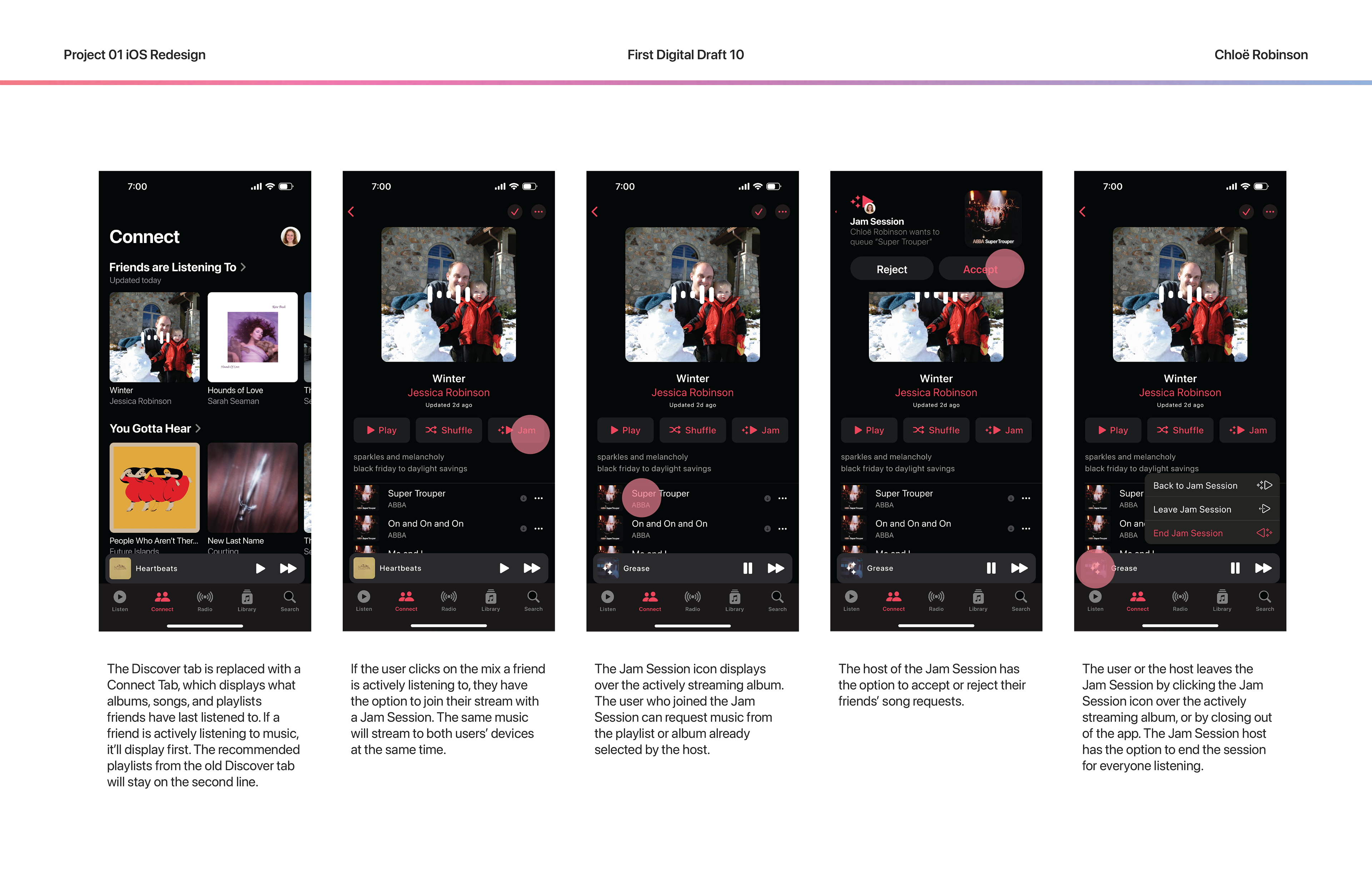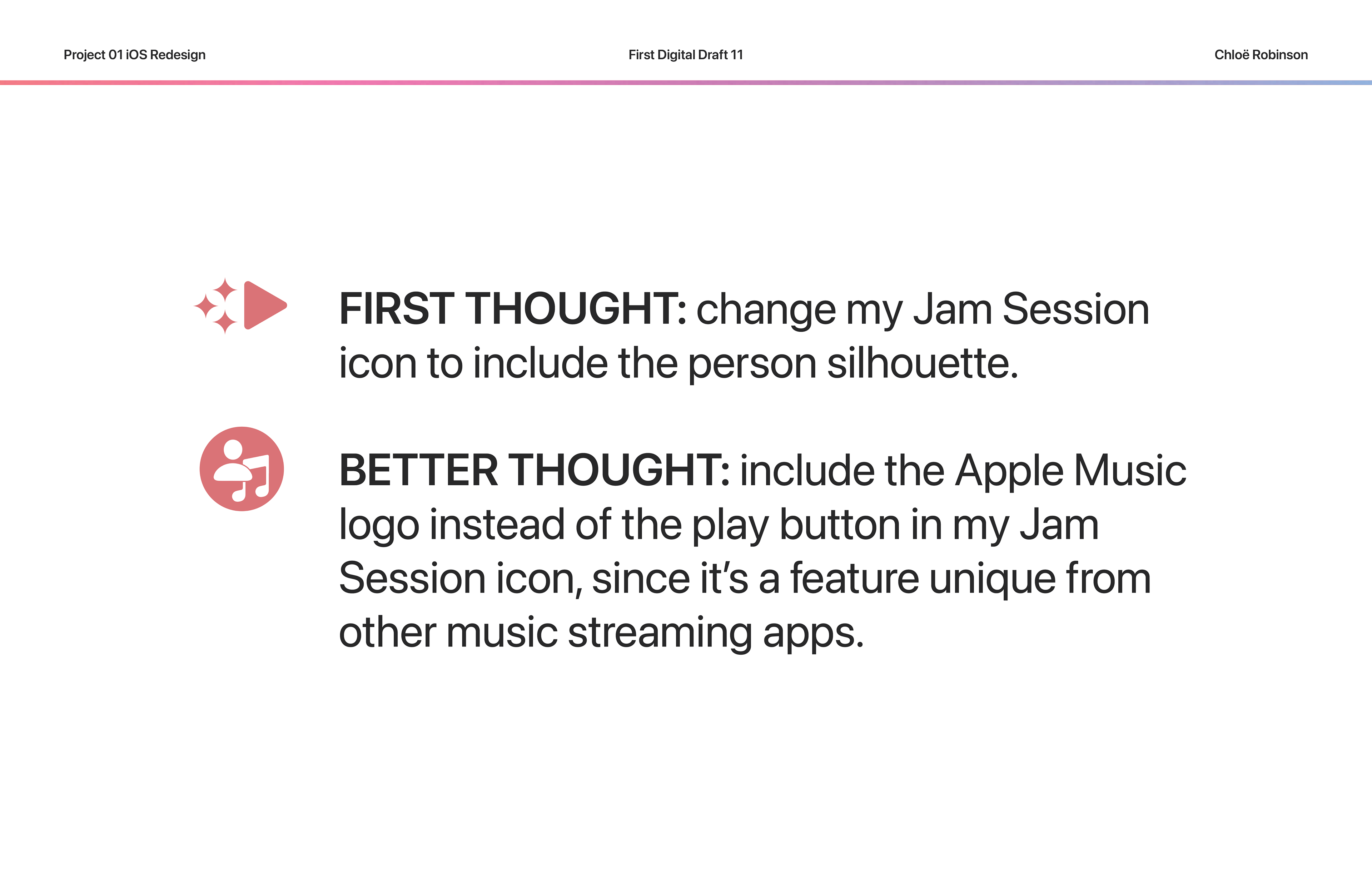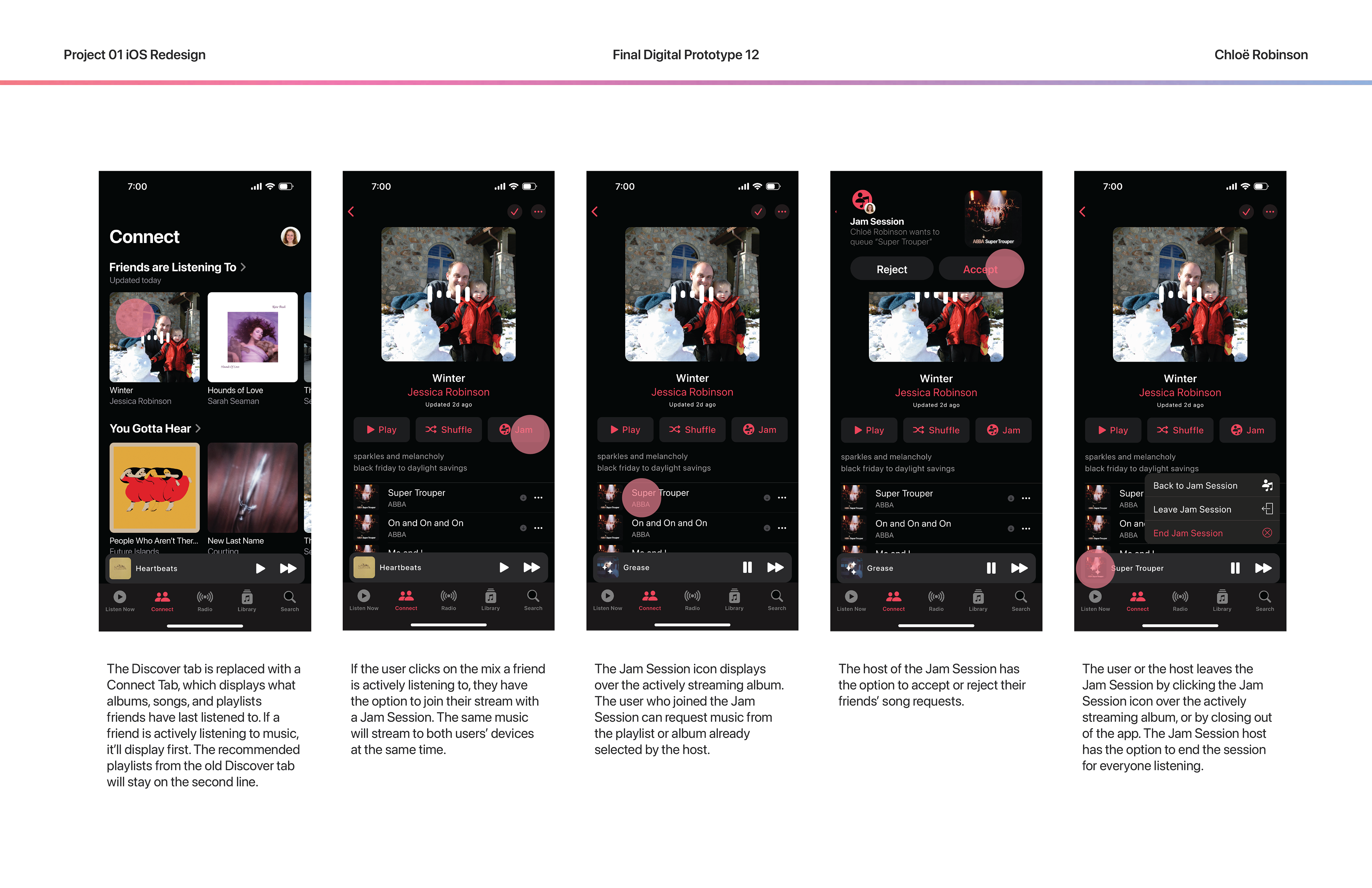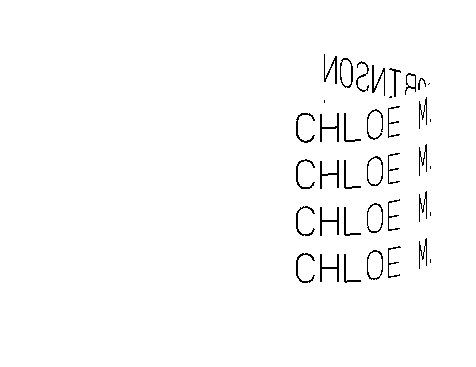PROBLEM STATEMENT
The UI of Apple Music doesn't harness the full range of possibilities now available in music streaming.
Socialization and autoplay functions are currently buried in the user's profile information. The app recommends the same types of playlists to every user.
COMPETITIVE ANALYSIS
The users I interviewed selected a music streaming act based on two factors: sociability and responsiveness/constancy. Apple Music currently has socialization functions, but they're buried several clicks into the user's profile information. It's also more constant than it is responsive since the app recommends the same type of playlists to every user.
I intend to move Apple Music into a more sociable, responsive space with my redesign.
POSSIBLE SOLUTIONS TO PROBLEM STATEMENT
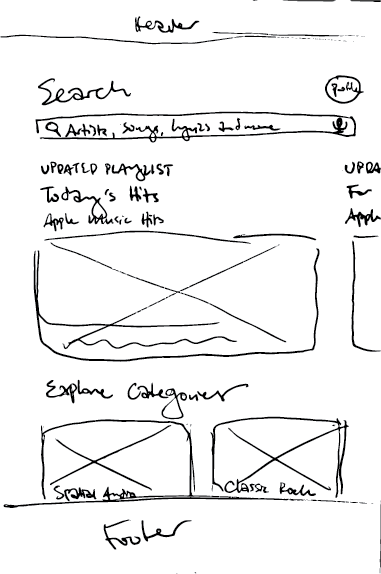
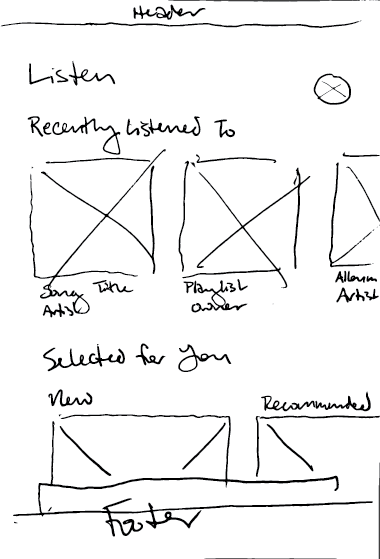
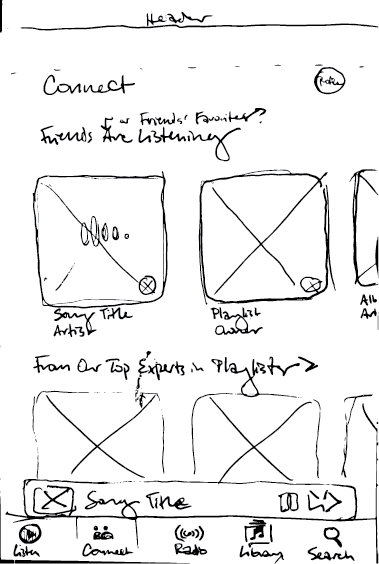
1. Apple Music could open on a Recently Listened feature that displays favorite playlists, albums, etc. for easy access.
2. Apple Music could have a Connect tab that displays select playlists, albums, etc. that the friends a user follows listen to often.
3. Apple Music could combine the existing Search and Discover tabs into one, with recommendations and categories under the search bar at the top of the screen.
I selected Solution 2. This will make Apple Music more social and responsive. I will design a Connect tab that takes the place of the current Discover tab and displays what albums, songs, and playlists friends have last listened to. If a friend is actively listening to music, it'll display first. The recommended playlists from the old Discover tab will stay on the second line.
The Connect tab will also feature Jam Session, a new way to connect with your friends' favorites. If the user clicks on the mix a friend is actively listening to, they have the option to join their friend's stream with a Jam Session. The same music will stream to both users' devices at the same time.
The Jam Session icon displays over the actively streaming album. The user who joined the Jam Session can request music from the playlist or album already selected by the host. The host of the Jam Session has the option to accept or reject their friends' song requests.
The user or the host leaves the Jam Session by clicking the Jam Session icon over the actively streaming album, or by closing out of the app. The Jam Session host has the option to end the stream for everyone listening.
SKETCHES & REFERENCES

















PAPER WIREFRAMES














FIRST DIGITAL DRAFT
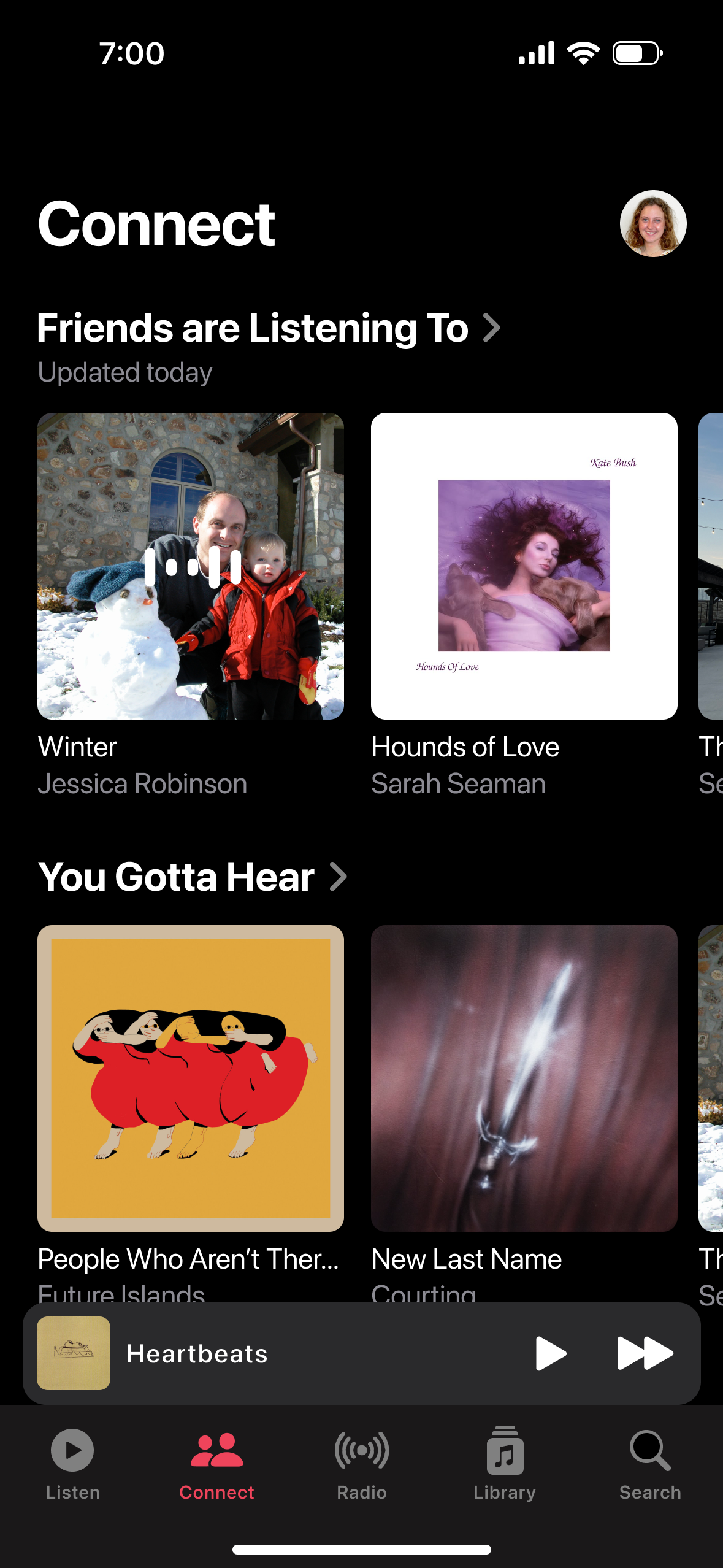
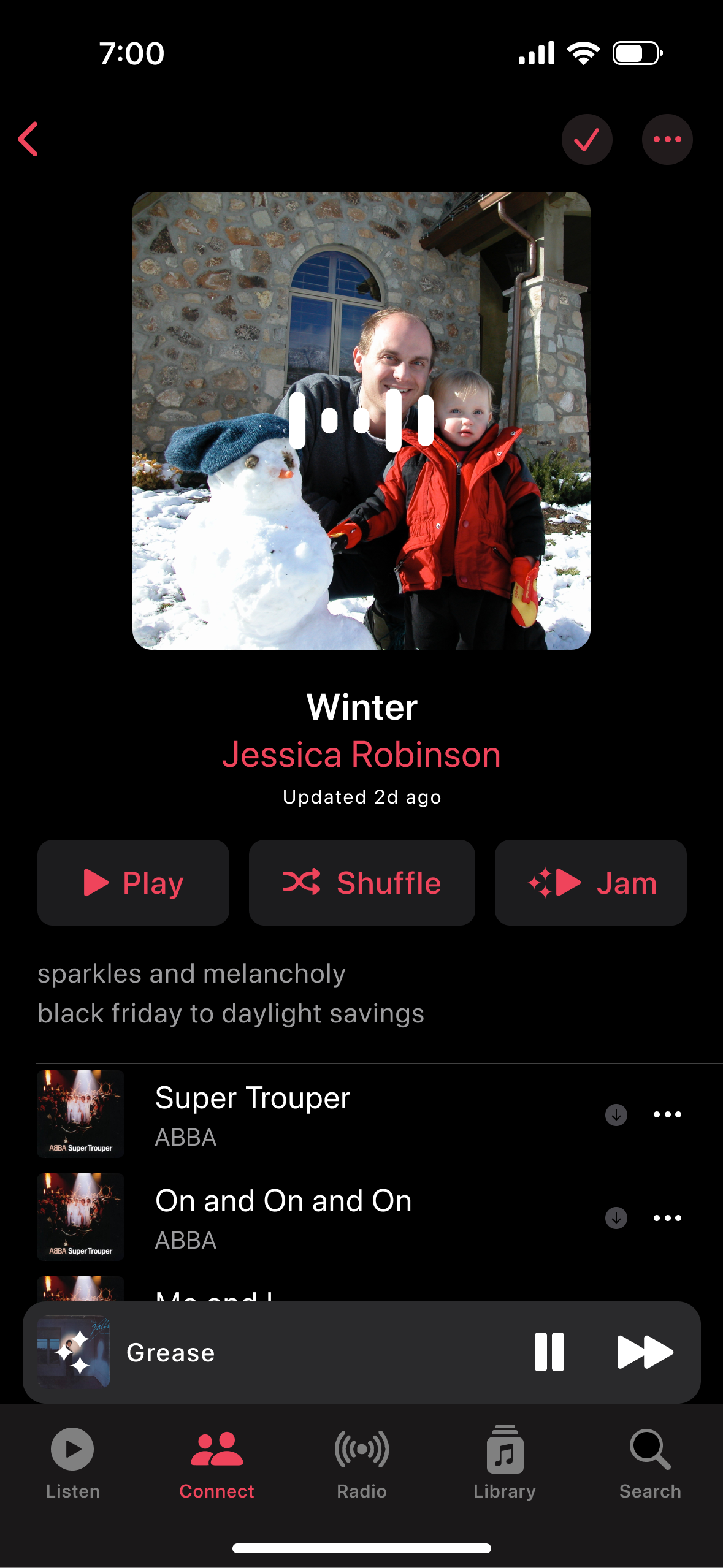
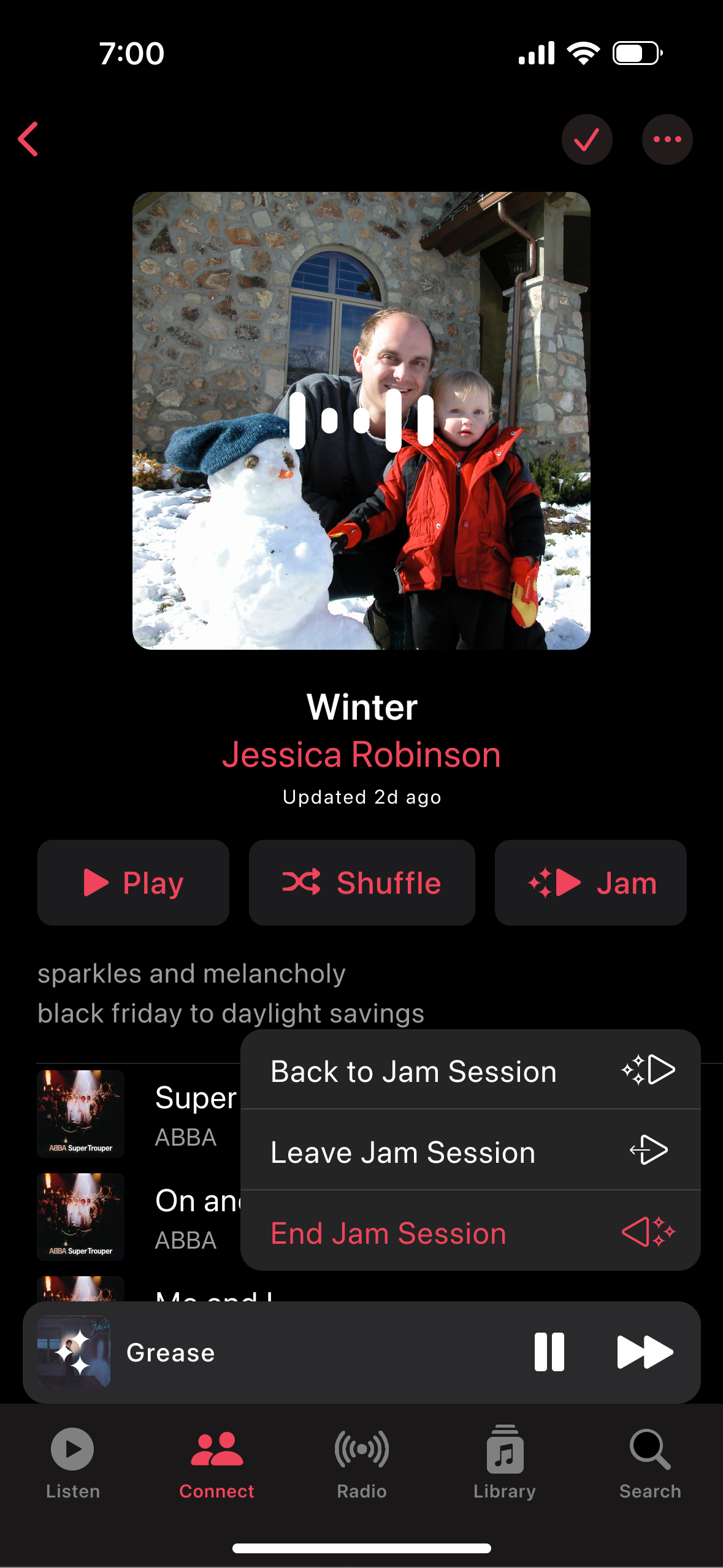
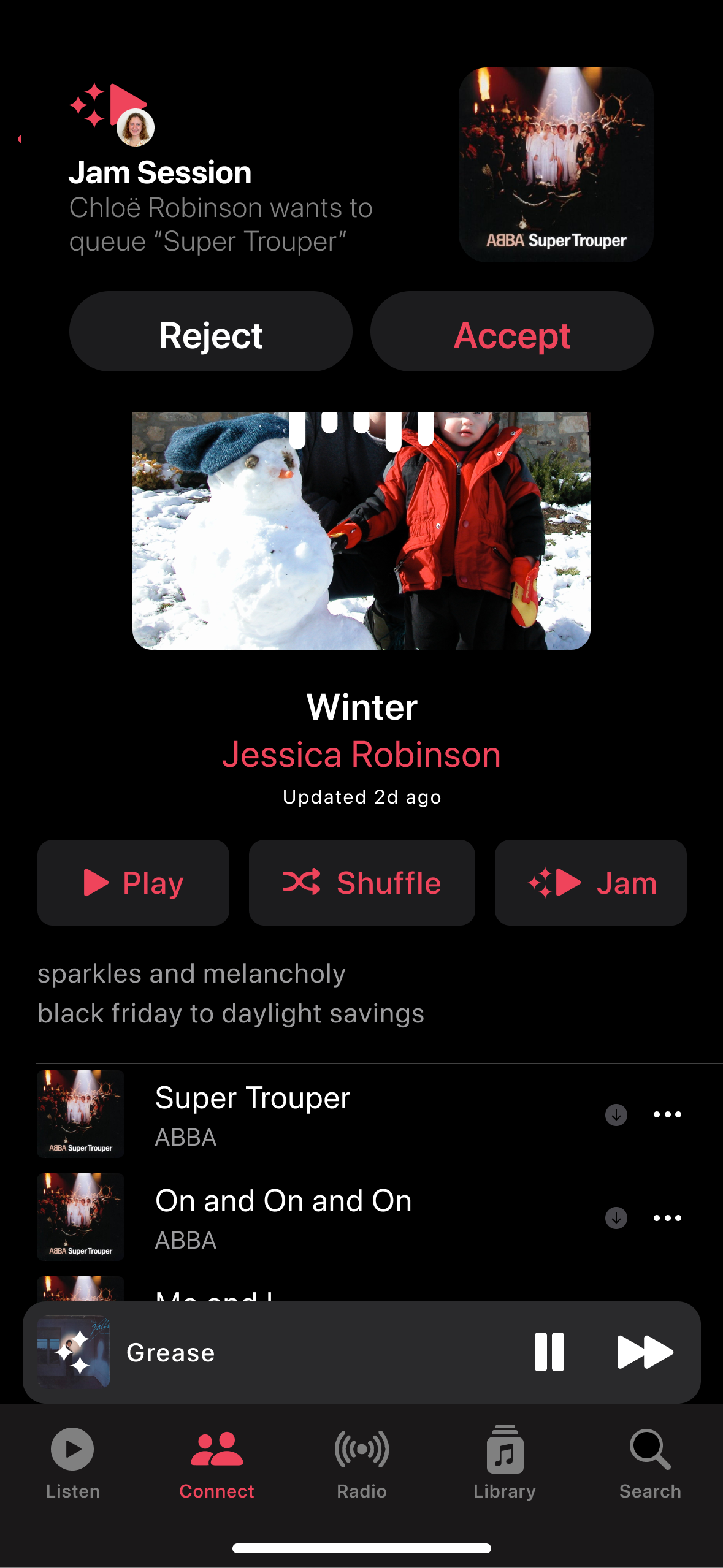
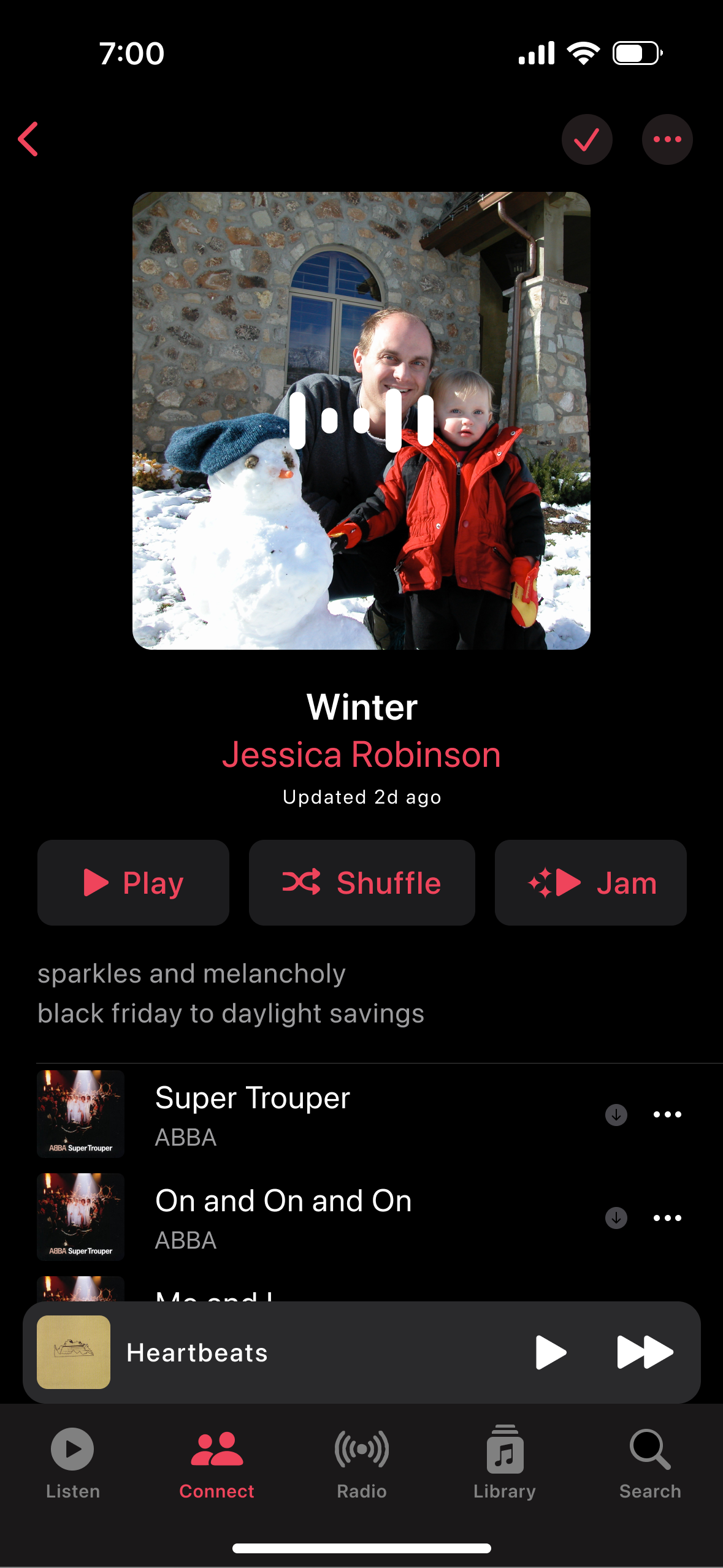
My first thought was to change my Jam Session icon, a play button with sparkles, to include Apple's person silhouette. My better thought was to also include the Apple Music logo instead of the play button in my Jam Session icon since it's a feature unique from other music streaming apps. The change in icons is the only difference between my first draft and final prototype.
FINAL DIGITAL PROTOTYPE
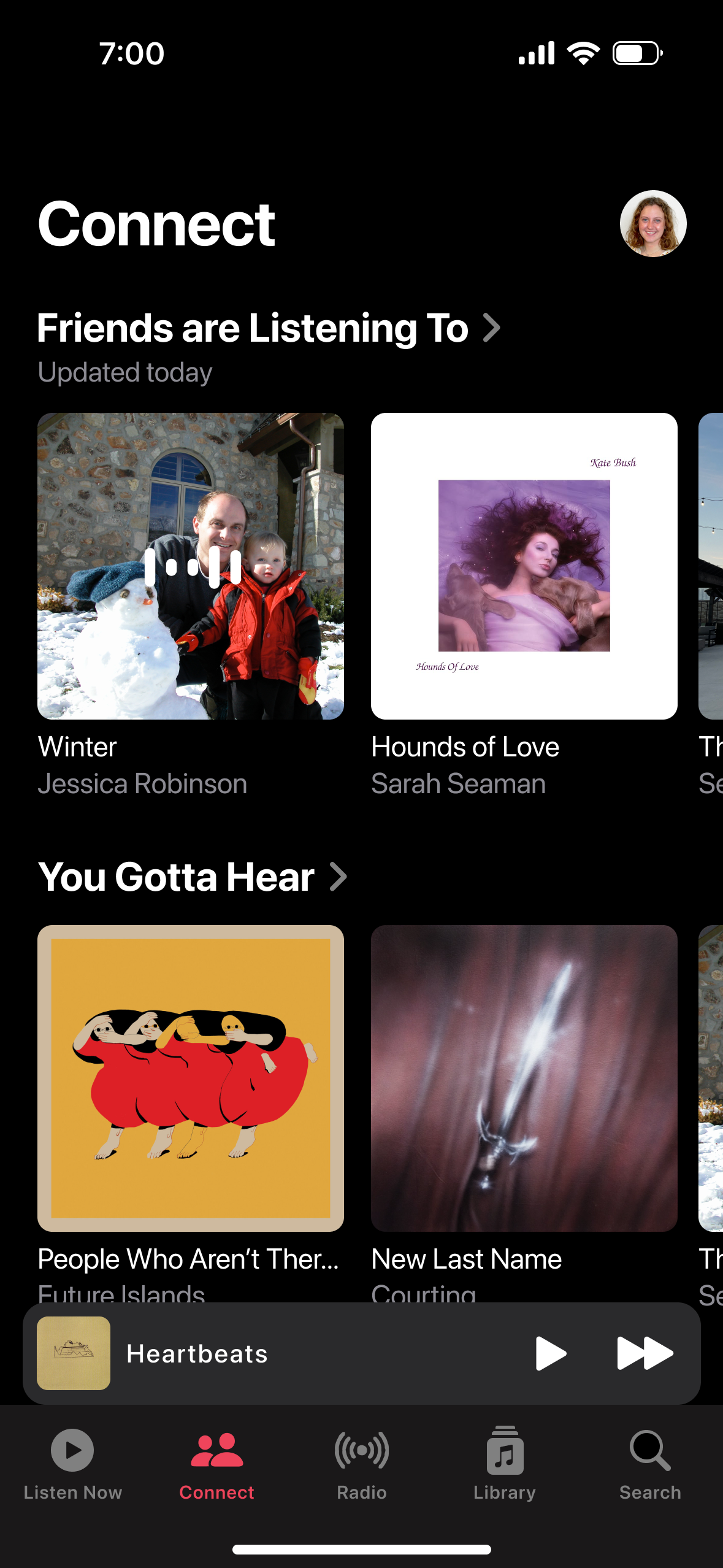
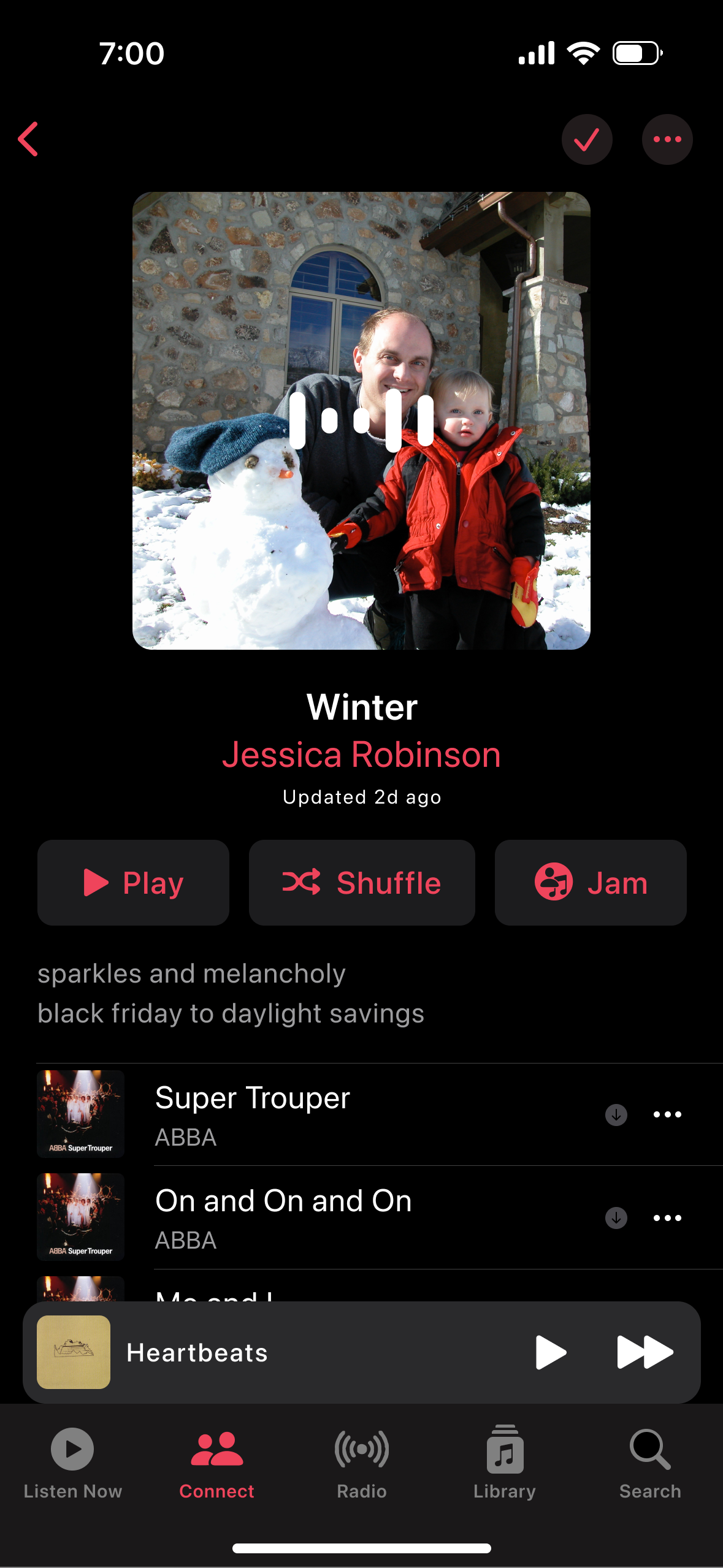
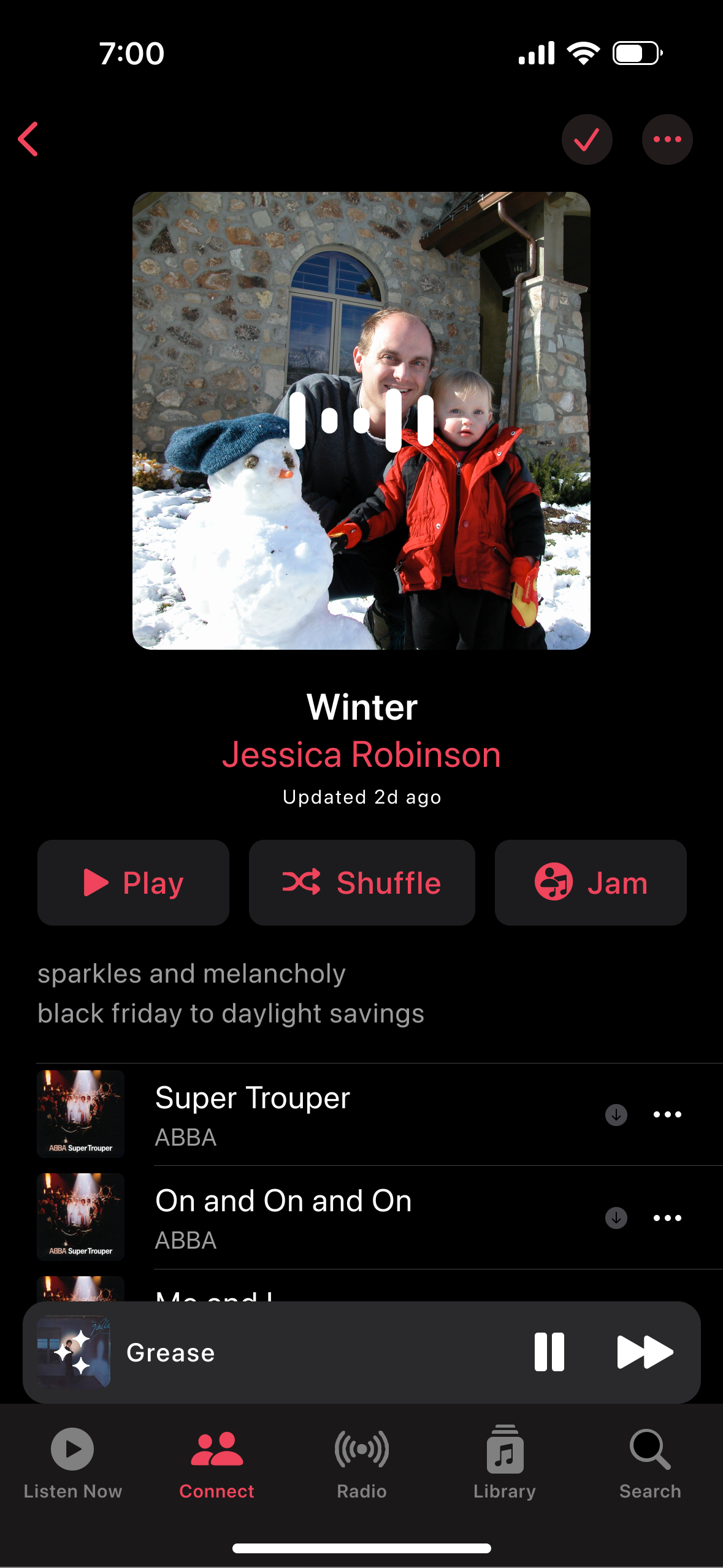
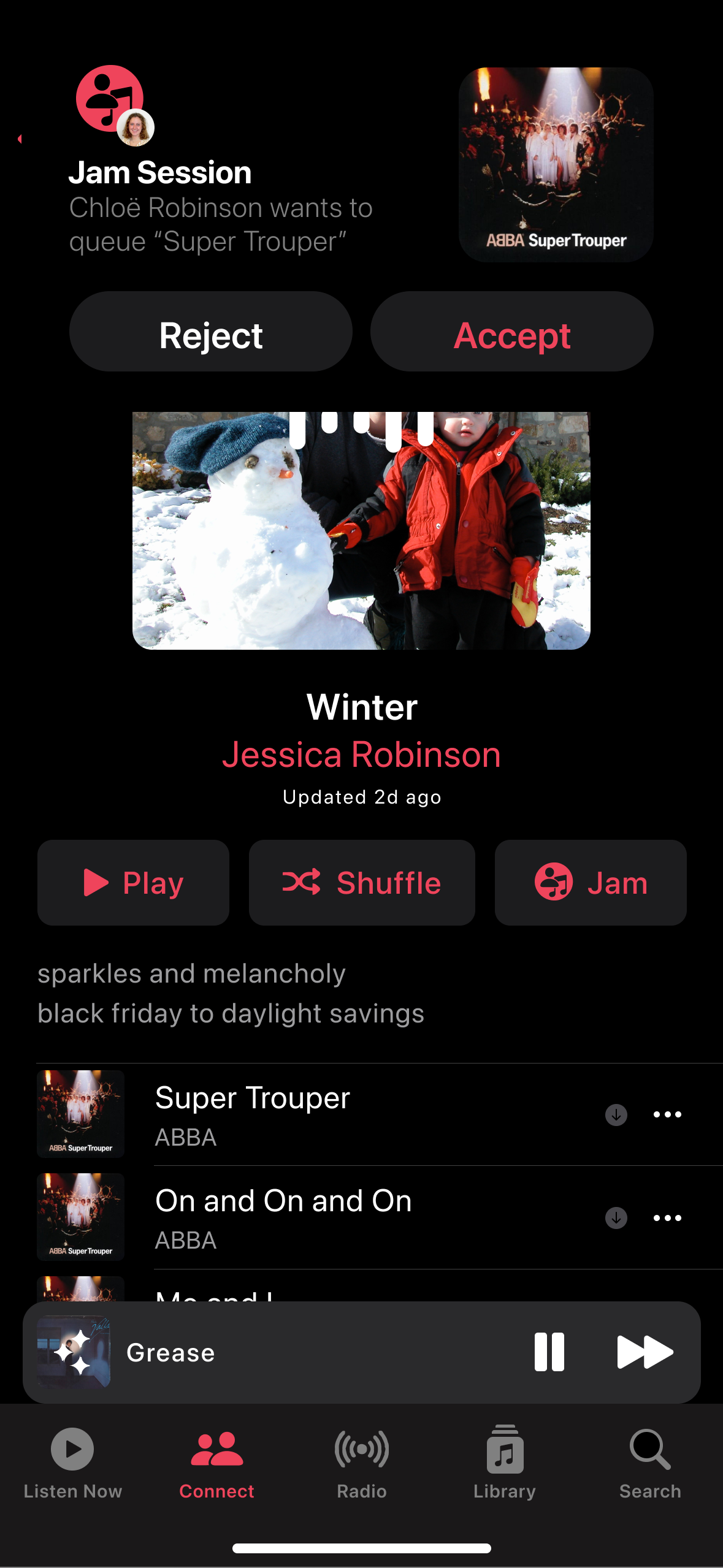
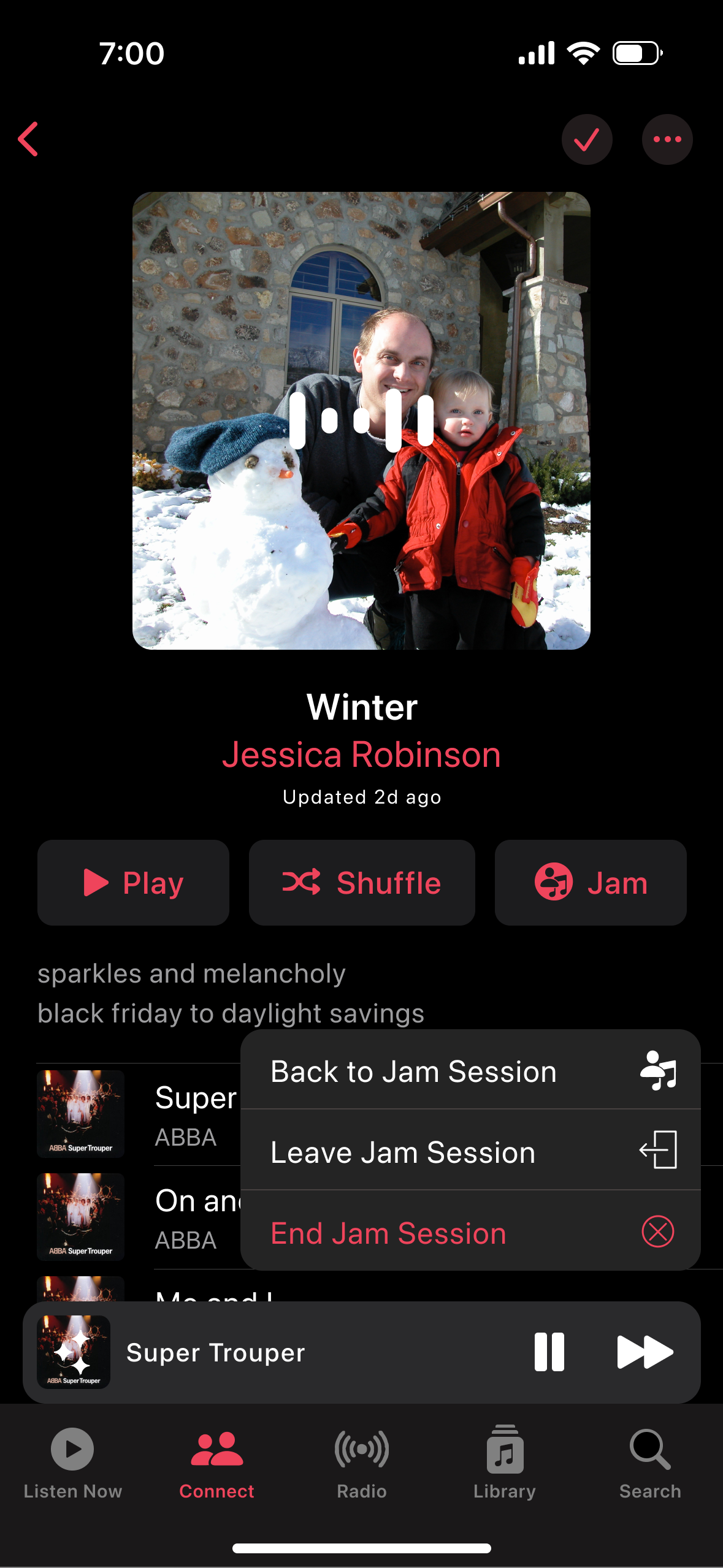
PITCH DECK